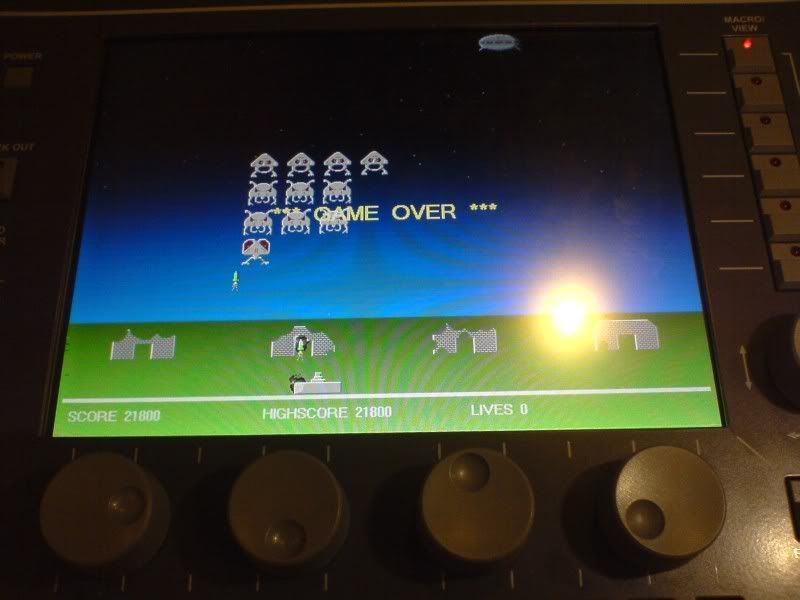Following up with my new year resolution to update my blog regularly, so today I want to talk about my job. There are a few types of scenarios which will happen in a day. Let's see my daily schedule.
9am - 10 am : Check office mail, gmail, hotmail, latest headlines from around the world wide web, facebook and twitter.
10am - 12pm : Autocad (draw schematic diagram for lighting, sound system depending on projects.)
12pm - 1pm : Refer to 9-10am.
1pm - 2pm : Lunch time.
2pm- 2.30 pm : At showroom to play around with the lighting and sound system. Play some david cook's song on those speakers, bliss..
This is the showroom
2.30pm - 3pm : Finishing the layout diagram.
3pm - 4pm : Microsoft Excel - prepare bq.
4pm - 4.30pm : Give bq to manager to approve.
4.30pm - 5pm : Amend bq.
5pm - 6pm : Refer to 12pm - 1pm.
Okay, that might look like I'm very free. But the fact is, if I need to rush project deadline, then I have to stay back and work on it. Without OT pay !
Okay, here are some tips to Excel at the workplace:
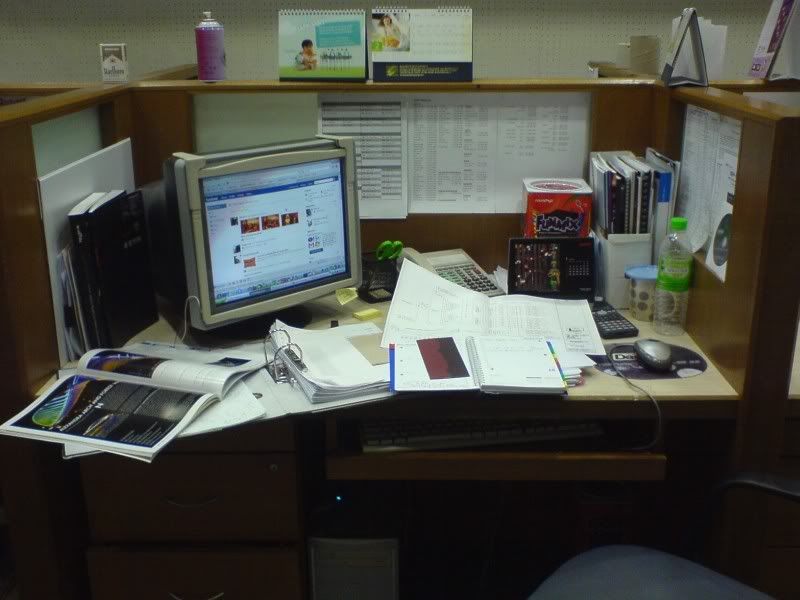
1. Make your table really messy. Stack a lot of paper, books, magazines (work-related of course), catalogs, drawings, and whatever that can fill the table. This will make you look like you are really busy and serious in your work.
Another catch to this is when your boss comes around and ask documents from you, you can quickly locate it and give it to him. On the other hand, when your colleague (the one that you don't like) asks for some document, you can act by searching high and low in the stack and pretend that you couldn't find the document. You will give it to him later when you find it. (yeah right)
2. Whenever you are browsing facebook, keep your left hand at the keyboard, specifically at the Alt+Tab keys. So, whenever the boss "patrol" your area, you are ready to switch to that excel file that you are "working hard" on previously.
3. Set your wallpaper as a screenshot of Microsoft Excel file.
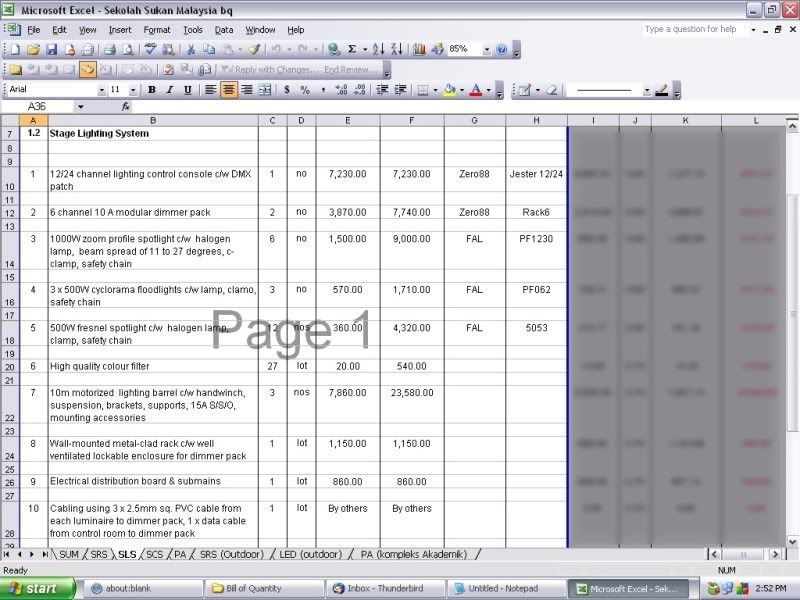
4. Be resourceful and always think how, it's the little thing that sets you apart from others.
Anyway, work should be fun and enjoyable. So, enjoy your salary ! hahaha...
3pm - 4pm : Microsoft Excel - prepare bq.
4pm - 4.30pm : Give bq to manager to approve.
4.30pm - 5pm : Amend bq.
5pm - 6pm : Refer to 12pm - 1pm.
Okay, that might look like I'm very free. But the fact is, if I need to rush project deadline, then I have to stay back and work on it. Without OT pay !
Okay, here are some tips to Excel at the workplace:
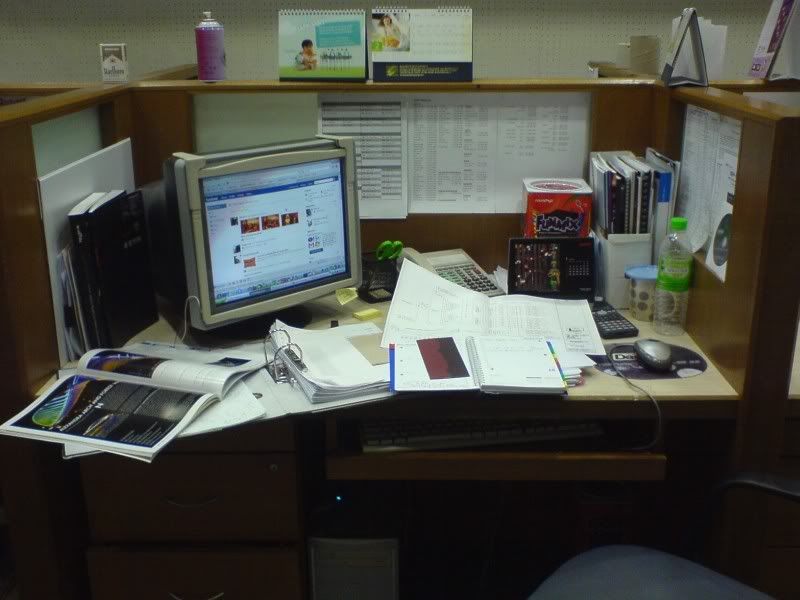
1. Make your table really messy. Stack a lot of paper, books, magazines (work-related of course), catalogs, drawings, and whatever that can fill the table. This will make you look like you are really busy and serious in your work.
Another catch to this is when your boss comes around and ask documents from you, you can quickly locate it and give it to him. On the other hand, when your colleague (the one that you don't like) asks for some document, you can act by searching high and low in the stack and pretend that you couldn't find the document. You will give it to him later when you find it. (yeah right)
2. Whenever you are browsing facebook, keep your left hand at the keyboard, specifically at the Alt+Tab keys. So, whenever the boss "patrol" your area, you are ready to switch to that excel file that you are "working hard" on previously.
3. Set your wallpaper as a screenshot of Microsoft Excel file.
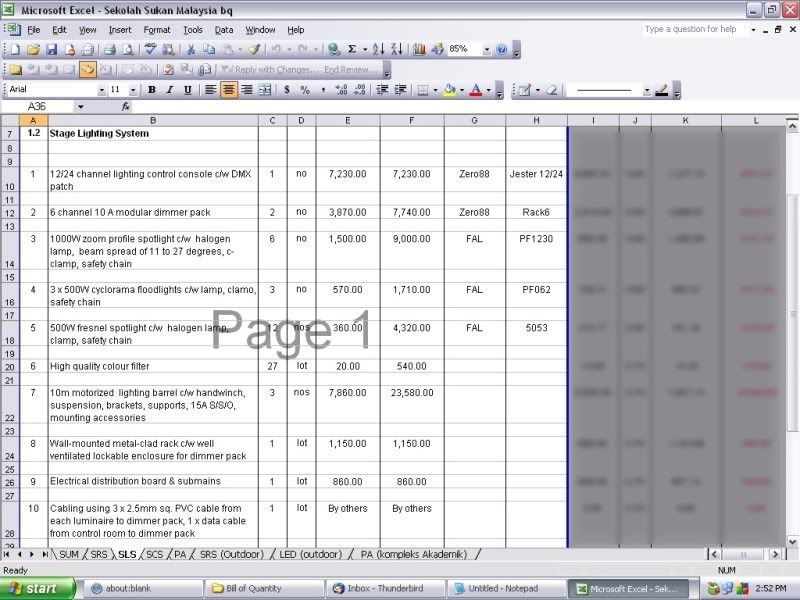
4. Be resourceful and always think how, it's the little thing that sets you apart from others.
Anyway, work should be fun and enjoyable. So, enjoy your salary ! hahaha...
Disclaimer : Lawrence is not to be held responsible in the event of dismissal by the company if you try to follow this guidelines.