Taken at Kota Kinabalu International Airport (WBKK) runway 20.

Currently, there is a new phenomenon at flickr , where people will photoshop the random sombrero guy to any photos that seems suitable and funny. There is even a group in flickr called The Random Sombrero Guy. So, if you think you have a sense of humour, go on and check that out.

Actually I came across this photography competition at JobStreet. However, upon reading the T&C again, it stated participant to "Take a picture of yourself to show how much you love and enjoy your job."
So, I just post this up on my blog.. Anyway, enjoy and happy working !
First of all, NO FREE BOOZE ?!
Ok lah, never mind lah, they have a policewoman ala Cecilia and a French maid. And a nurse to take care of anybody who feels drowsy.
 Jerilyn was wearing this cute slipper
Jerilyn was wearing this cute slipper The atmosphere in the club
The atmosphere in the club Dawn Yang, Kid Chan (a famous photographer in Malaysia), Xiaxue, and Nuffnang's co-founder Ming
Dawn Yang, Kid Chan (a famous photographer in Malaysia), Xiaxue, and Nuffnang's co-founder Ming Kid Chan on the other side of the lens
Kid Chan on the other side of the lens Fiqa from MalaysianDreamGirl
Fiqa from MalaysianDreamGirl And this is the girl imitating the pose
And this is the girl imitating the pose Dweam won an Ipod Touch for the best pyjamas
Dweam won an Ipod Touch for the best pyjamas
 Some random guy doing some random pose
Some random guy doing some random pose Nuffnang's founder Timothy and Ming were given underwear from their own employee
Nuffnang's founder Timothy and Ming were given underwear from their own employee Pinkpau throwing some nuffnang currency
Pinkpau throwing some nuffnang currency Lovely Dawn Yang
Lovely Dawn Yang The guy who won the bid for Dawn's kiss. Damn !
The guy who won the bid for Dawn's kiss. Damn ! Kenny Sia with his fan
Kenny Sia with his fan The event coordinator : pinkpau
The event coordinator : pinkpauFor those who went to the nuffnang pajama party last night, I'm pretty sure you guys have tons of photos to share with the world. But before you spam your blog with all the pictures that you took, why don't you have a look at your photos, are the photos under/over expose ?
I'm sure that most (if not all) the photos were taken with flash ON, however the flash is not really smart, sometimes they got it right, but most of the time they got it wrong. Well, follow the photoshop tutorial below for the technique to save your under-expose photos.
Open the image.
Go to Image - Adjustments - Levels. Drag the white points to where the histogram is present, do the same to the black point if the left hand side of the histogram is empty.
Next, go to Image - Adjustments - Shadow/Highlights. Tweak it to bring some detail back to your photos, but be careful with noise, as a rule of thumb, do not exceed 10%.
Here is where your photos will really changed. Notice that the model's face is red ? Do you have a lot of photos where the colour is off. Then go to Image - Adjustments - Match Colour. Now, follow this step by step :
1. Drag the Fade slider to 100. Check the Neutralize checkbox.
2. Click a white area in the photo.
3. Then drag the Fade slider slowly to the left until the colour of the photo look natural to you.
One thing about night and indoor shot is either you need a huge flash or crank up the ISO, so you need to reduce the noise in your photo. I have a very good plug-in called Neat Image.
See the difference ?
Will post the photos from the Pajama party soon..
Ever wonder how those "popular" girls get so popular in friendster ? It's really not your fault that you are not beautiful or sexy, maybe you profile lack the cutting edge whether you didn't put up 10 videos on your profile so that you visitors will wait a long time for your profile page to load, or simply your profile pictures didn't reveal much (literally).
However, Lawrence comes to the rescue. Get yourself a photo editing software called Adobe Photoshop. Then check whether you fulfil the requirements below :
1. Your brain
2. A computer with Adobe Photoshop installed.
Ok, first you need to open the image you want to transform (duh~).
Then, go to Image - Adjustments - Brightness/Contrast.
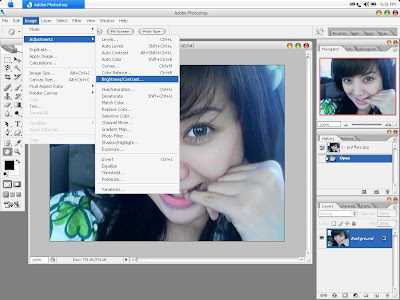
Crank up the contrast and brightness (the higher the better) to hide blemishes in your complexion.
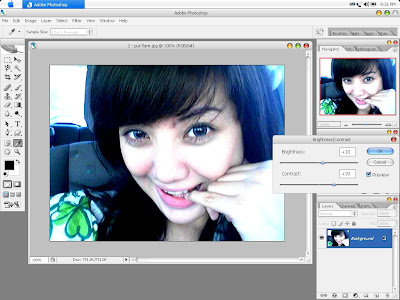
After hiding your imperfection, time to put some bling in your pictures. Go to Filter - Render - Lens Flare.
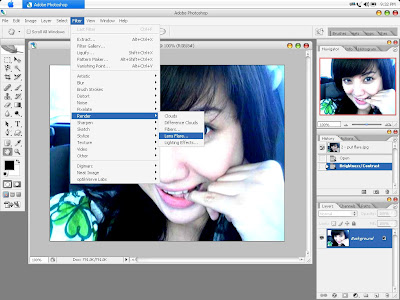
Adjust to your liking.
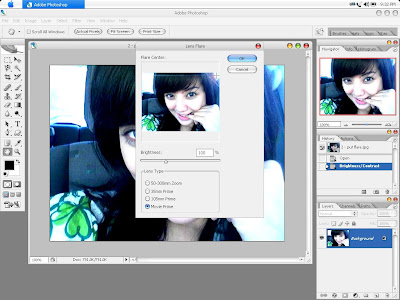
Next, click the T icon on your toolbar (on your left-hand side) and put some text.
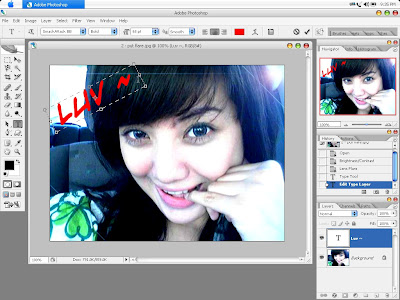
After finish everything up, go to Layer - Flatten Image. Then, save your "artwork".
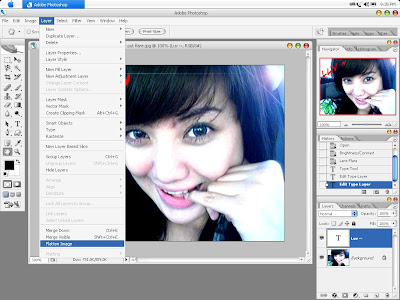
Your "artwork" is all ready for you to upload to the net.
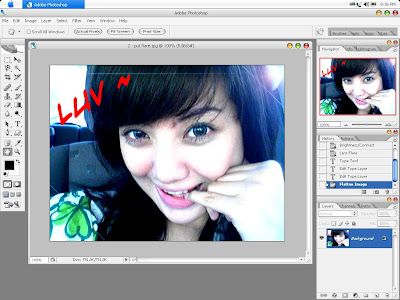
This tutorial may seems sarcastic, as this is the first tutorial at Untitled. Hoever, next tutorial will be a serious artsy type tutorial. Ever wonder how do the supermodel have such a skinny body ?


Dubai in 1990..
Same street in 2003..
in 2007..
Dubai Waterfront (recent)

With the oil price increasing, I wouldn't be surprised if Dubai built a spaceport in the near future..
 When are Malaysia going to be like this ? Year 2020 ? I doubt it..
When are Malaysia going to be like this ? Year 2020 ? I doubt it..Photos taken from MalaysianWings Forum
















